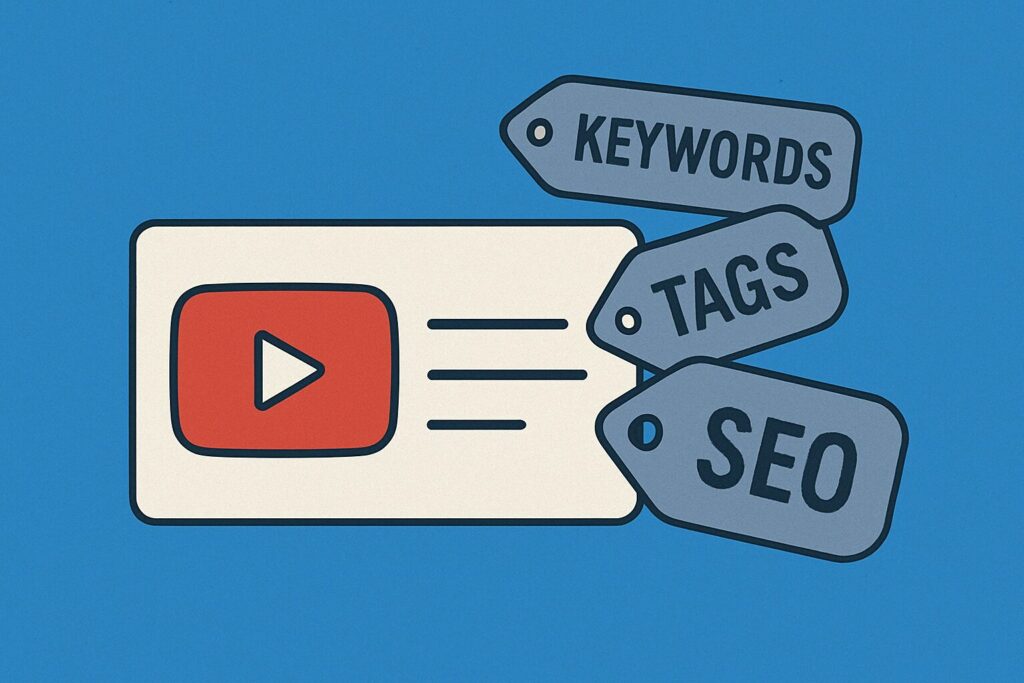YouTube Video Title and Description Extractor
Instantly view and copy YouTube metadata – titles, descriptions, and more. Simple, fast, and free.
Input
Paste any public YouTube video URL.
Extract
Click “Extract Title & Description”
Copy & Paste
Our tool will instantly extract the title and description from any YouTube video.
What Is YouTube Video Title and Description Extractor?
The YouTube Video Title and Description Extractor helps you instantly extract and copy the title and description of any public YouTube video. No need to inspect the page, open dev tools, or scroll endlessly – just paste the URL and get what you need.
Whether you’re a content creator, SEO expert, digital marketer, educator, or researcher, this tool saves time and improves your workflow.
Why Are YouTube Titles and Descriptions So Important?
YouTube’s metadata – especially the title and description – plays a critical role in:
-
Search engine ranking on YouTube and Google
-
Click-through rate (CTR) from suggested or search results
-
User engagement and time on page
-
Providing context and keywords to YouTube’s algorithm
A strong title hooks the viewer. A well-optimized description boosts visibility and trust.
Features & Benefits of YouTube Title and Description Extractor Tool
✅ Copy YouTube Video Descriptions Easily
✅ Extract Video Metadata Instantly
✅ No sign-up, forever free to use
✅ Works on both mobile and desktop
✅ Supports long-form and short-form videos
✅ Pulls description with formatting preserved
✅ Designed for speed and simplicity
Use Cases of our YouTube Data Extract Tool
-
SEO & Competitor Research: See what top-performing videos use in their titles and descriptions
-
Content Planning: Get inspiration for your own video metadata
-
Education: Use examples of real-world metadata in training or analysis
-
Tool Integrations: Export titles/descriptions for further processing
Who Is This Tool For?
- YouTube Creators optimizing content
- Digital Marketers doing keyword audits
- Freelancers & Agencies studying client competitors
- Educators teaching YouTube SEO
- Tool lovers looking for smart workflow hacks

Frequently Asked Questions
It’s a free online tool that helps you extract and copy the title and description of any public YouTube video. It works like a YouTube data viewer, pulling metadata without the need for manual inspection or code.
No. This is a web-based tool. Just paste a YouTube video link, and the metadata will be extracted instantly in your browser.
You can extract:
-
Video title
-
Full description
-
Hashtags, links, and timestamps (if included in the description)
Yes, but use it ethically. This tool is intended for research, learning, and inspiration – not plagiarism. Always respect copyright and originality.
No. It only works with publicly available videos. Private or unlisted videos won’t return data.
While this tool uses public video data and doesn’t violate YouTube’s terms of service, it’s not officially affiliated with or endorsed by YouTube or Google.
Yes, as long as the video is public, this extractor works for regular videos, Shorts, and previously streamed Lives.
For:
-
YouTube SEO research
-
Analyzing top-performing videos
-
Studying competitor metadata
-
Generating content ideas
-
Teaching and educational purposes
Unlike others, this tool combines the benefits of yt meta, YouTube description copy, and YouTube data viewer into one clean, fast, and responsive interface — with no popups or distractions.
Other Related Tools
Browse our free tools for YouTube
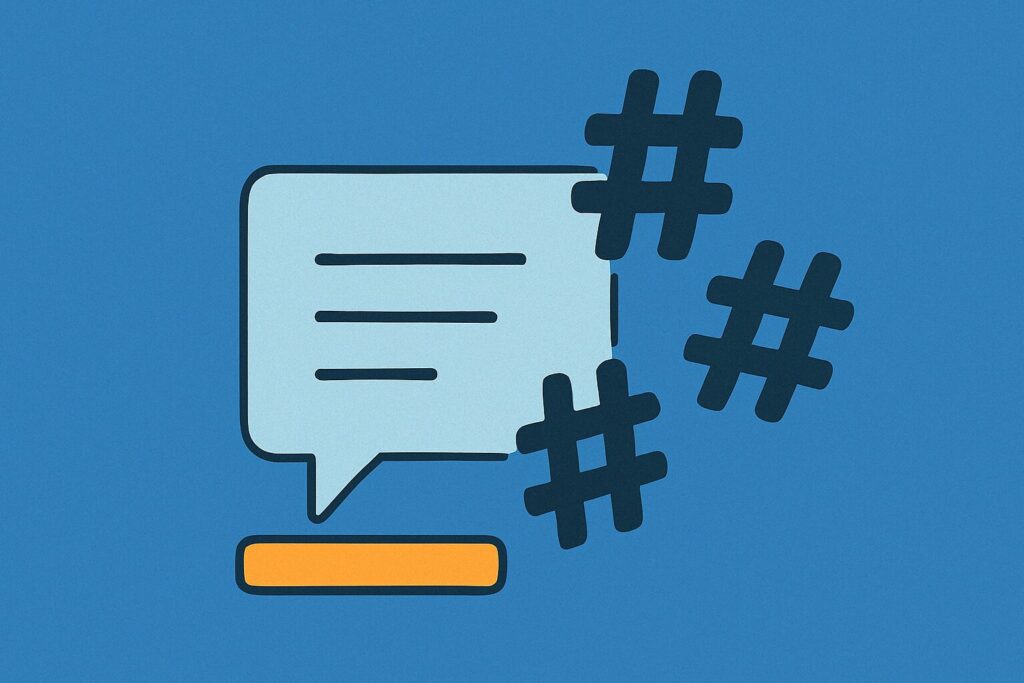
YouTube Hashtag Extractor
Grab channel profile logos in multiple sizes with just a URL.
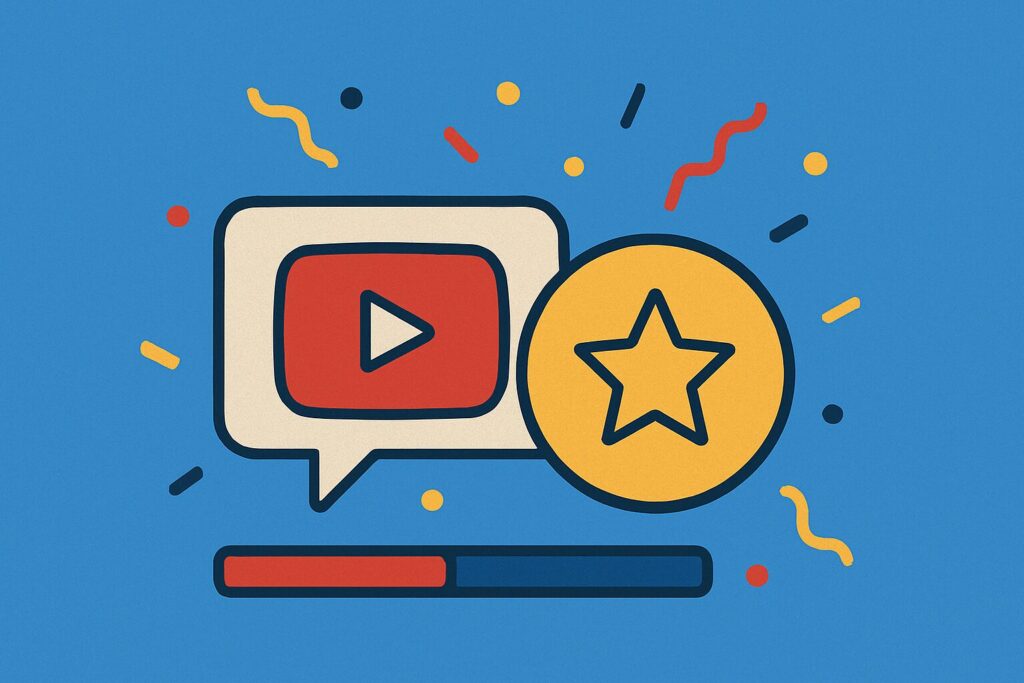
YouTube Comment Picker
Randomly select a winner from video comments — perfect for giveaways.