YouTube Thumbnail Resizer
Resize your thumbnails instantly for YouTube videos and shorts.
Upload
Upload your image you want to use for the YT video or short.
Resize
With just a few clicks, adjust the dimensions of your thumbnail.
Download
Once satisfied, download your resized thumbnail with a single click.
ⓘ There’s a technical error. We’re looking into it
What is a YouTube Thumbnail Resizer?
Creating eye-catching thumbnails for your YouTube videos and shorts is crucial for grabbing viewers’ attention. A YouTube Thumbnail Resizer simplifies the process by allowing you to adjust dimensions effortlessly.
Why should I use a YouTube Video Thumbnail Resizer?
Instant Thumbnail Resizing With a Preset Size:
Our resizer allows you to customize image size for both videos and shorts instantly. With a simple upload, you can efficiently adjust the dimensions to meet the specific size requirements of video thumbnails for YouTube without investing unnecessary time in complex processes.
Resize Image for YouTube Thumbnail Without Losing Quality:
Maintaining image quality is paramount when it comes to thumbnails. Our tool ensures that even after resizing, the image quality remains uncompromised. Your viewers will see clear and visually appealing thumbnails, contributing to a positive user experience and encouraging click-throughs.
Export Image in Multiple High-Res Formats (JPG, PNG):
The Thumbnail Converter not only alters image dimensions but also allows you to export them in various high-resolution image formats, including JPG and PNG . This adaptability ensures that your thumbnails meet not only YouTube’s standards but also align with your personal preferences and creative vision for both videos and shorts.

Benefits of YouTube Thumbnail Size Converter tool
In the intricate world of online content creation, where seconds matter and visual appeal is paramount, the importance of an image resizer cannot be overstated. This tool addresses several critical aspects that significantly impact the effectiveness of your content on YouTube.
Meets YouTube’s Standards:
YouTube has specific guidelines for thumbnail sizes to ensure a consistent and appealing user experience. This tool becomes indispensable in ensuring that your thumbnails align with these standards. By effortlessly resizing your images to fit YouTube’s recommended dimensions, you enhance the professionalism and visual cohesion of your channel.
Optimizes for Videos and Shorts:
With the diversity of content on YouTube, from lengthy videos to snappy shorts, having a versatile resizer is essential. Our free YouTube Thumbnail Resizer online allows you to seamlessly optimize thumbnails for both videos and shorts, accommodating the different visual demands of each content type. The ability to adapt thumbnail sizes based on content format contributes to a polished and engaging channel.
Increases Efficiency in Content Production:
Time is a precious commodity for content creators. This tool streamlines the process of resizing images, making it quick and hassle-free. The convenience of instant adjustments ensures that you can focus more on creating compelling content rather than grappling with complex resizing procedures.
Customize Images Without Losing Quality:
Maintaining the quality of your visuals is crucial for viewer engagement. Our tool ensures that, even after resizing, your images retain their clarity and sharpness. This quality preservation is vital for creating thumbnails that stand out and entice viewers to click on your videos or shorts.
Enhances Visibility and Click-Through Rates:
The video thumbnails are often the first point of contact between your content and potential viewers. A well-optimized thumbnail, enhances visibility on the platform. The increased visual appeal contributes to higher click-through rates, driving more traffic to your videos and shorts.
Adapts to Platform Changes:
YouTube periodically updates its platform and may revise its recommendations for thumbnail sizes. Our YouTube preview image resizer provides adaptability, allowing you to promptly adjust to any changes in platform requirements. Staying current with these recommendations ensures that your content remains visually effective and in line with YouTube’s evolving standards.
How to Resize YouTube Thumbnails and Resolve the 2MB Error
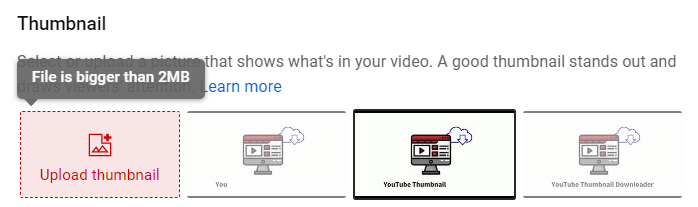
YouTube has specific guidelines for thumbnail sizes and file sizes. If you encounter the 2MB error while uploading your preview images, here’s a step-by-step guide on how to resize your YouTube preview images effectively:
- Identify the 2MB Error: When attempting to upload a thumbnail that exceeds 2MB, YouTube will prompt an error message, preventing the upload.
- Use YouTube Thumbnail Resizer: If it exceeds the 2MB limit, use our tool. Upload your image, and with a few simple clicks, adjust the dimensions to meet YouTube’s requirements.
- Export in YouTube-Compatible Formats: Ensure your rescaled image is exported in a YouTube-compatible format. Common formats include JPG and PNG. YouTube accepts both, but keep in mind that JPG files are generally smaller due to compression.
- Check File Size After Resizing: After resizing and possibly compressing, verify that your preview image file size is now below the 2MB limit. This ensures a smooth upload process without encountering the error.
- Upload Resized Thumbnail to YouTube: Once your thumbnail is appropriately resized and meets the file size requirements, go to your YouTube video settings and upload the corrected image.
- Verify Quality: Confirm that the resized thumbnail maintains its visual quality.
By following these steps, you can effectively resize your YouTube thumbnails, resolve the 2MB error.
Frequently Asked Questions
-
Is it free to resize an image for a YouTube video or short thumbnail?
Yes, our online YouTube Thumbnail Resizer is completely free to use for both videos and shorts.
-
What is YouTube’s recommended size for a video thumbnail?
The recommended size for a YouTube video thumbnail is 1280×720 px for video thumbnails.
-
Why should I resize an image for a YouTube video or short thumbnail?
Resizing ensures your thumbnails meet YouTube’s standards for both videos and shorts, improving visibility and engagement.
-
How to resize a Thumbnail Image for YouTube videos or shorts?
Drag and drop your image, use our resizing tool, and download the adjusted thumbnail – it’s that simple for both videos and shorts!
Other Related Tools
Browse our free tools for YouTube